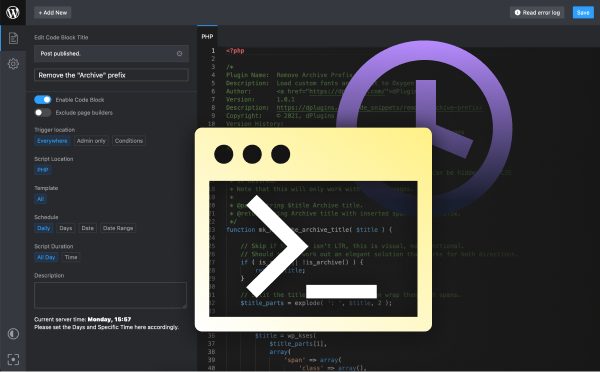Gutenberg is a revolutionary new editing system for WordPress that allows users to create and design content using blocks. It is the first major update to WordPress since its launch in 2003, and it is changing the way people use WordPress to manage their websites. Gutenberg allows users to create content quickly and easily, with the power of drag-and-drop blocks. With Gutenberg, users can create beautiful, responsive websites without needing to know any code. This new block-based system is a powerful tool for WordPress users and developers, and it is quickly becoming the standard for WordPress content management.
What Is Gutenberg? A Brief Overview.
Gutenberg is a revolutionary content editor that is changing the way we create content for the web. It is an open-source project that was initially released by WordPress in 2018 to replace the classic editor. Gutenberg offers a modern block-based interface, which allows users to create beautiful, dynamic content with ease. Gutenberg is designed to be intuitive and user-friendly, and it makes it easier than ever to create content without any coding knowledge. Gutenberg offers a wide range of features, including drag-and-drop functionality, block previews, and a wide selection of content blocks. It also includes a library of common blocks such as headings, paragraphs, images, quotes, and more. Gutenberg is quickly becoming the go-to content editor for a growing number of websites, and it has the potential to revolutionize the way we create content on the web. With its intuitive interface and powerful features, Gutenberg is sure to make content creation easier, faster, and more enjoyable.
An Introduction to the WordPress Block Editor.
Welcome to the WordPress Block Editor! The WordPress Block Editor is here to revolutionize the way you create content. It simplifies the process of creating content and offers a range of features to make your posts look beautiful and professional. The WordPress Block Editor is an intuitive tool that allows you to easily create stunning content. It offers a range of blocks that can be used to create custom layouts and designs. You can add blocks to create headings, paragraphs, galleries and more. The editor also allows you to customize the look and feel of your posts with options like font size, colors and backgrounds. The WordPress Block Editor also makes it easy to embed content from other websites, including YouTube videos and Instagram posts. You can also embed audio files and add images and videos from your media library. The WordPress Block Editor also makes it easy to collaborate with other authors. You can easily share posts with other authors and make changes together. The WordPress Block Editor is an exciting new way to create content. With its intuitive design and powerful features, you’ll be creating beautiful posts in no time. So don’t wait, get started with the WordPress Block Editor today and take your content creation to the next level!
Exploring the Benefits of Gutenberg for WordPress Users.
Gutenberg is here to revolutionize the WordPress editing experience! This new block-based editor allows users to create beautiful and complex layouts with drag-and-drop ease. Whether you’re a WordPress beginner or experienced power user, you’ll find Gutenberg to be a truly transformative tool. Gutenberg offers users an intuitive and user-friendly editing experience. With its drag-and-drop blocks, you can easily add text, images, videos, and other content to your posts and pages. You can also quickly rearrange content to create stunning, unique layouts. Plus, the blocks are fully responsive and will look great on any device. The Gutenberg editor also makes the writing process more efficient and enjoyable. You can easily add headings, quotes, and more with just a few clicks. You can also quickly insert media and customize the look of your content. This makes it easy to write quickly and with great style. Gutenberg also makes it easier to create and manage content with greater control. You can preview your post or page before publishing, and use the Revision History to revert back to an earlier version. You can also use Gutenberg to quickly create reusable blocks for quick editing. For WordPress users, Gutenberg is a truly revolutionary tool. With its intuitive and user-friendly interface, you can create beautiful and complex layouts with ease. Plus, its efficient editing capabilities make it easy to write quickly and with great style. Gutenberg is a must-have for WordPress users who want to take their editing experience to the next level.
How Gutenberg Makes Content Creation Easier and Faster for WordPress.
Gutenberg is a revolutionary new way of creating content for WordPress that makes the entire process easier and faster than ever before! With Gutenberg, creating and managing content is now a breeze, saving you time and energy so you can focus on what really matters – creating amazing content. Gutenberg has a modern, intuitive user interface that’s easy to learn and use. Writing and editing are made simple with a drag-and-drop editor, while formatting is a snap with easy-to-use blocks. This makes creating and managing content much easier, allowing you to quickly get your ideas down and publish them in no time. Gutenberg also makes it easier to organize your content. You can use the blocks to create a structure for your post, and quickly move them around and rearrange them as needed. This makes it easy to keep your content organized and ensure it’s always presented in a logical and consistent manner. Finally, Gutenberg makes it easier to create beautiful content with improved features like image galleries and video embeds. You can also easily add content from popular third-party services like YouTube, Flickr, and more. This makes it easy to enrich your content and make it stand out from the crowd. Gutenberg is a game-changer for WordPress content creation and is sure to make your life easier and faster. So why wait? Start using Gutenberg today and see just how much easier and faster content creation can be!
Understanding the WordPress Block Editor Interface.
Welcome to the WordPress Block Editor, the most intuitive and user-friendly way to create content on WordPress! With this powerful interface, you can create beautiful and engaging content for your website in no time. First, let’s take a look at the Block Editor interface. On the left-hand side, you’ll find the block options, which allow you to easily add and edit content. To add a block, simply click on the plus sign and select the type of block you’d like to use. You can also drag-and-drop blocks to rearrange them into the order you’d like. On the right-hand side, you’ll find the settings for each block. This is where you can customize the look and feel of your content, such as adding a title, changing the font size, or adding a background color. At the top of the page, you’ll see the toolbar. This is where you can access various tools and options, such as undo/redo, saving, and more. Finally, you can preview your content at any time by clicking the eye icon in the top right-hand corner. This will give you a real-time look at what your content will look like when it’s published. So there you have it – the WordPress Block Editor! With this powerful interface, you can create beautiful content quickly and easily. So let’s get started!
Tips for Making the Most of Gutenberg.
- Get familiar with the Gutenberg editor: The Gutenberg editor is designed to make it easier for you to create content. Take some time to familiarize yourself with the layout and the various features. You’ll be glad you did!
- Utilize the blocks: Blocks are the building blocks of the Gutenberg editor. From basic text blocks to more complex blocks, there’s a block for almost any type of content you want to create. Get creative with your blocks!
- Take advantage of the WordPress widgets: WordPress widgets can be used to enhance your content and make it more engaging. With Gutenberg, you can easily add widgets to your content without having to leave the editor.
- Experiment with the options: Gutenberg gives you plenty of options when it comes to formatting your content. Take some time to explore the different font sizes, colors, and other styling options available.
- Get inspired: Don’t be afraid to get creative with your content. Take some time to look at other websites for inspiration and use them to create something unique.
- Have fun: Above all else, have fun with the Gutenberg editor! Experiment, explore, and create content that you’re proud of.
Exploring the Features of Gutenberg.
Gutenberg is revolutionizing the way we write! This revolutionary printing press has transformed the way we create and share written words. With Gutenberg, you can craft beautiful documents that are free from typos and easy to read. Gutenberg offers a wealth of features to help you create stunning documents. Its clean, modern interface lets you customize your documents with ease. You can choose from a variety of fonts, adjust line spacing, and add images and videos to your work. The intuitive drag-and-drop feature makes formatting a breeze. Gutenberg also has a powerful search engine that allows you to quickly locate the text you need. This makes it easy to find the perfect word or phrase to express your ideas. And with its spell-check feature, you can be sure that your documents are error-free. Gutenberg also lets you collaborate with other authors. You can share your work with friends and family, or even collaborate with a team on an important project. You can also use the platform to publish your work and share it with the world. Gutenberg has revolutionized the way we write, making it easier than ever to create beautiful documents. With its easy-to-use features and powerful search engine, it’s no wonder why Gutenberg is quickly becoming the favorite writing tool of so many authors.
Customizing Your WordPress Site with the Gutenberg Block Editor.
Are you ready to customize your WordPress site? With the Gutenberg Block Editor, you can take your site to the next level and create a beautiful, modern website. Gutenberg has made it easy to create a unique look for your site. You can choose from hundreds of blocks to create an amazing design and customize your site exactly how you want it. From adding text and images to creating columns and galleries, the Gutenberg Block Editor has everything you need to make your site stand out. Plus, the editor is incredibly user-friendly. You can drag and drop blocks into place, resize them, and adjust the settings with just a few clicks. And if you need help, there are plenty of resources online to guide you through the process. So why wait? Start customizing your WordPress site today and make it look as unique as your business! With the Gutenberg Block Editor, you can make your site shine and show off your creativity. Let’s get started!
Troubleshooting Common Gutenberg Issues.
Are you having some trouble with Gutenberg, the new WordPress block editor? Don’t worry, you’re not alone! We’ve all been there, trying to figure out why something isn’t working the way it should. Here are some tips to help you troubleshoot the most common Gutenberg issues:
1. Check your plugins and themes: Before you start to troubleshoot, make sure that all of your plugins and themes are up to date. Gutenberg may not be working properly if there’s a conflict with your current setup.
2. See if there are any compatibility issues: Gutenberg is a new editor, so some plugins and themes may not be compatible with it yet. Check out the plugin or theme’s website to see if they have any information about compatibility with Gutenberg.
3. Clear your browser cache: Your browser stores temporary files, which can sometimes cause issues with the Gutenberg editor. Try clearing your cache to see if that helps resolve the issue.
4. Turn off all plugins and themes: If you’re still having an issue, try disabling all of your plugins and themes to see if that helps. It might be that one of your plugins or themes is causing the issue.
5. Check for JavaScript errors: If you’re still having trouble, try opening up your browser’s console to see if there are any JavaScript errors that are causing the issue.
Gutenberg can be tricky to troubleshoot, but with a little patience and some detective work, you should be able to get it up and running in no time!
1Comparing the WordPress Block Editor with Other Page Builders.
We’ve all heard of page builders like Elementor, Divi, and Beaver Builder – but have you heard of the WordPress Block Editor? If you’re looking for a powerful and versatile way to build your website, the WordPress Block Editor is the perfect option for you! The WordPress Block Editor is a revolutionary tool that allows users to customize their website without a complicated coding process. This makes it easier for users to design their site exactly the way they want it. Unlike other page builders, the Block Editor’s drag-and-drop interface makes it simple to move things around and create unique designs. Plus, the Block Editor is extremely user friendly, using a simple visual interface so users can easily see what they’re doing. The WordPress Block Editor also offers a variety of features that you won’t find on other page builders. For example, you can create custom blocks, which let you create your own elements to add to your website. You can also create reusable templates, which make it easy to create a consistent look across multiple pages. Finally, the Block Editor has a powerful templating system which allows you to quickly apply changes to multiple pages at once. Overall, if you’re looking for a powerful and versatile page builder, the WordPress Block Editor is the perfect choice. With its user friendly interface, powerful features, and customizable blocks, you can create the perfect website for your needs. So what are you waiting for? Give the WordPress Block Editor a try today!
Gutenberg is a revolutionary way of creating content on the WordPress platform. It offers a modern, intuitive user interface that allows users to create stunning and engaging content with ease. With its wide range of blocks and features, Gutenberg makes it easy to customize and create content quickly and efficiently. Gutenberg is a great way to take WordPress content to the next level and create an engaging experience for your readers.