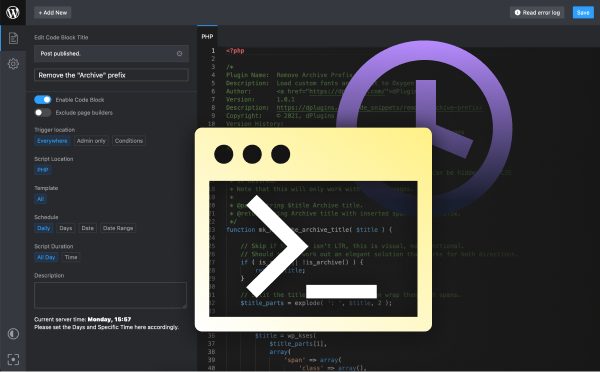Gutenberg is a powerful new WordPress editor that is quickly becoming the standard for creating content on the web. In this guide, we’ll provide a step-by-step tutorial on how to get started with Gutenberg and create your first post or page. We’ll cover all the basics, from installing the plugin to adding blocks and customising your content. We’ll also provide tips and tricks to help you get the most out of Gutenberg and ensure that your content looks great and functions perfectly. So, let’s get started!
A Beginner’s Guide to Building Blocks: Getting Started with the Gutenberg Editor .
Welcome to the world of Gutenberg! Gutenberg is a powerful, intuitive content editor that makes creating beautiful websites and blogs as easy as clicking and dragging. Whether you’re a beginner or a seasoned web developer, this guide will help you get started with the Gutenberg Editor and start building blocks. So, what are blocks and how do they work? Blocks are the building blocks of the Gutenberg Editor. They are pre-made pieces of content or elements that you can drag and drop into the page to create whatever layout you need. Blocks can be used to create headers, text, galleries, columns, forms, and more. In other words, they are the bricks and mortar of your website. Once you have an idea of what kind of layout you want, you can start to create your blocks. To do this, you’ll need to open the block menu by clicking the plus sign (+) at the top of the editor. This menu is where you can choose from a variety of different blocks to build your layout. You can also customize each block to fit your needs. Once you have your blocks in place, you can start to add content. Gutenberg makes it easy to add photos, videos, text, and more. You can also customize the look and feel of your content using the block settings. Finally, when you’re happy with your layout, you can publish your page and share it with the world. With Gutenberg, it’s never been easier to create beautiful websites and blogs. So what are you waiting for? Get started building blocks with Gutenberg today!
Customizing Your WordPress Site With Gutenberg: An Introduction .
Are you ready to take your WordPress site to the next level? Gutenberg is here and it’s the perfect way to customize your website and make it look just the way you want! Gutenberg is an exciting new way to create content and customize your WordPress site. It’s a powerful tool that allows you to create beautiful posts and pages with ease. With the drag and drop interface, you can easily add blocks of content and customize each one to fit your style. Whether you want to add a photo gallery, a contact form, or even a video, Gutenberg has you covered! With Gutenberg, you can create engaging content quickly and easily. You can choose from a variety of pre-made blocks and customize them to fit your needs. From text to images and even videos, you can quickly build the page you’re looking for with just a few clicks. Gutenberg is also perfect for customizing your WordPress site. You can create unique sidebars and headers, and even create custom menus to make your site stand out from the crowd. You can also customize the colors and fonts to match the look and feel of your website. Gutenberg is a great way to customize your WordPress site and create engaging content quickly and easily. We hope this introduction has given you a good overview of what Gutenberg can do and how it can help you create a beautiful website.
Exploring the Benefits of Gutenberg: Why You Should Make the Switch .
Are you still using the same old content editor to create your websites? If so, it’s time to make the switch to Gutenberg – the revolutionary content editor that’s revolutionizing the way we create websites and blogs. With Gutenberg, you’ll be able to create amazing content quickly and easily, giving your readers the ultimate experience. Gutenberg is a powerful content editor that makes creating content easier than ever before. It’s built with a block-based system, allowing you to easily add and arrange different types of content blocks. From text to videos and images, you’ll be able to customize the layout of your website and create content with ease. Whether you’re a beginner or an experienced web designer, Gutenberg makes it easy to create stunning websites in just a few clicks. Gutenberg also makes it easy to keep your content organized. You can easily add tags, categories and labels to each block, making it easier to search for content and keep track of what you’ve created. This makes it easier for readers to find the content they’re looking for, and makes it easier for you to update your site. Gutenberg also integrates with other popular services, such as WordPress, to make content creation even easier. With Gutenberg, you can easily embed content from other websites, such as YouTube videos and Instagram posts. This makes it easier to create content that looks great and works across different platforms. Finally, Gutenberg is designed to make creating content faster and more efficient. With the drag-and-drop interface, you can quickly and easily move blocks around and rearrange them as needed. This makes it easy to make changes quickly and keep your content fresh. Gutenberg is the perfect tool for anyone wanting to create amazing content quickly and easily. With its powerful features and easy-to-use interface, you’ll be able to create stunning websites and blogs in no time. So why wait? Make the switch to Gutenberg today and take your content creation to the next level.
How to Add Reusable Blocks to Your WordPress Site with Gutenberg .
Do you want to make your WordPress site even more dynamic and interesting? Create reusable blocks with Gutenberg! Reusable blocks are a great way to add extra flair to your website. Plus, they’re reusable, so you don’t have to recreate them every time you want to make a change. Here’s how to get started:
1. First, open the Gutenberg editor and click on “Add New Block”.
2. Next, select the type of reusable block you want to create. Options include text, image, video, and more.
3. Enter the content you want to include in the block. You can add text, images, videos, or any other type of content.
4. When you’re finished, click “Save”.
5. Now, you can use the reusable block in any page or post. Just click the “+” icon in the top-left corner and select “Reusable Blocks”. Find your block and click “Insert”.
Voila! Now you know how to add reusable blocks to your WordPress site with Gutenberg. Reusable blocks make it easy to add interesting content to your website without having to recreate it every time. Get creative and add some extra pizzazz to your WordPress site today!
Tips for Using the Gutenberg Editor: Developing a User-Friendly Design.
1. Get familiar with the Gutenberg editor: Take some time to explore the editor and get familiar with its features. A few minutes of familiarizing yourself with the editor can go a long way in helping you design a user-friendly experience.
2. Design with the user in mind: Think about the user experience from start to finish. What kind of design elements will they need to access easily? What should be simplified? Consider these questions as you create your design.
3. Utilize the block system: Take advantage of the block system to create a streamlined design. This way, users will be able to more easily find the content they’re looking for.
4. Make use of the drag and drop feature: This feature allows users to quickly and easily move sections and content around on the page.
5. Keep it simple: Don’t overload the page with too many elements. Keep the design clean and simple to ensure a user-friendly experience.
6. Test your design: Test your design on different devices and browsers to make sure it works properly. This will help you ensure that users have a great experience no matter where they’re viewing your content.
7. Make use of the preview feature: The preview feature allows you to see exactly how your design will look before you publish it. Take advantage of this to make sure everything looks the way you want it to.
8. Utilize the help resources: If you ever have any questions, take advantage of the helpful resources available. There are lots of guides and tutorials to help you make the most out of the Gutenberg editor.
Getting started with Gutenberg is easy and rewarding. It may take some time to learn the basics, but once you do, you will be able to create beautiful and dynamic content quickly and easily. With the help of tutorials and resources available online, you can learn how to use Gutenberg quickly and efficiently. With its intuitive block system, you can create a variety of content quickly and easily. By taking the time to learn how to use Gutenberg, you can create beautiful and dynamic content that will impress your readers.