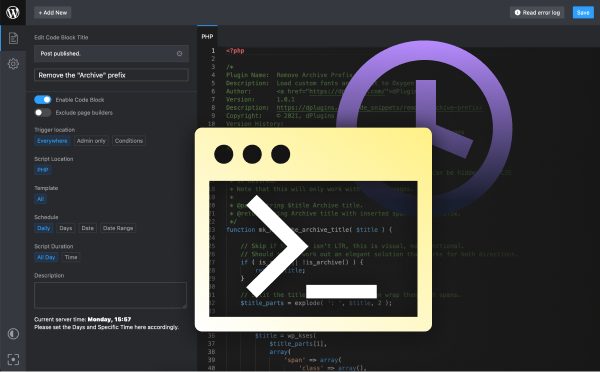Welcome to the WordPress dashboard! This is the home base of your WordPress website. Here, you will find tools and settings to help you customize and manage your site. It’s also where you can make posts and create pages. In this guide, we’ll take a look at the WordPress dashboard and its components so you can get to know it better. We’ll also discuss how to use each of the features and how to make the most of your WordPress site.
Unravel the Mysteries of the WordPress Dashboard: A Step-by-Step Guide.
Welcome, adventurers! Are you ready to uncover the mysteries of the WordPress Dashboard? With a few simple steps, you’ll be able to unlock the hidden features of this powerful content management system. So let’s get started!
Step 1: Get to Know Your Dashboard
The WordPress Dashboard is the central hub for managing your site. It’s where you can add, edit, and delete content, customize the look and feel of your site, and manage the settings that control how your site functions.
Step 2: Find the Right Tools
The WordPress Dashboard is packed with helpful tools that make managing your site easier. From the Posts section, you can create new blog posts or edit existing ones. The Pages section lets you create and manage static pages like your About Us page or Contact page. In the Media section, you can upload and manage images, videos, and other media files.
Step 3: Customize Your Site
From the Appearance section, you can customize the look and feel of your site by choosing a new theme, or by adding custom fonts, colors, and other design elements. You can also manage widgets, which are small elements that you can add to the sidebar or footer of your site.
Step 4: Fine-Tune Your Settings
The Settings section lets you control how your site works. There are options for setting your site’s language, timezone, and more. You can also control which features are enabled or disabled on your site, such as comments, search engine visibility, and more.
Step 5: Get Support
If you ever get stuck, there are plenty of resources available to help. The WordPress support forum is a great place to search for answers to common questions, or to ask for help from other users. You can also find helpful plugins that can add extra features to your site, or contact a professional WordPress developer for more complex tasks.
Now that you know the basics of the WordPress Dashboard, you’re ready to start exploring and uncovering all the secrets it has to offer! So go forth and conquer, brave adventurer – the WordPress Dashboard awaits!
Unlocking the Power of the WordPress Dashboard: Tips and Tricks for Beginners.
Are you a beginner on WordPress looking to unlock the power of the WordPress dashboard? You’ve come to the right place! With this guide, you’ll get the best tips and tricks to make the most out of your WordPress experience. The dashboard is the centerpiece of your WordPress site. It’s where you manage all aspects of your website, from installing plugins to creating content. It’s the first thing you see when you log in, so it’s important to get comfortable with it quickly. First things first: familiarize yourself with the WordPress dashboard. Take some time to explore the different menus and familiarize yourself with the different sections. This will help you find the tools and settings you need quickly. Next, take advantage of all the plugins available for WordPress. Plugins are add-ons that can help you customize your site and add features. From social media sharing to contact forms and e-commerce, there are a variety of plugins that can help you take your website to the next level. Finally, learn the basics of SEO. SEO stands for Search Engine Optimization and it’s a set of techniques used to make sure your website shows up in search engine results. This can help you drive more traffic to your site, so it’s an important part of running a successful website. By familiarizing yourself with the WordPress dashboard, taking advantage of plugins, and learning the basics of SEO, you can unlock the power of the WordPress dashboard and take your website to the next level. It may take a bit of time and effort, but it’ll be worth it in the end!
Getting to know the WordPress Dashboard is an important step in creating and managing a website. By taking the time to familiarize yourself with the different features, you can quickly and easily make changes to your site, customize it to your liking, and add new content or features. With the WordPress Dashboard, you can create a unique and powerful website that is tailored to your individual needs.