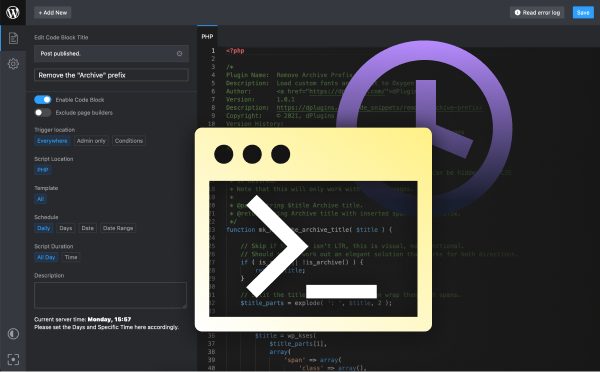Image Optimization is an important step in optimizing your website for improved performance. It involves reducing the size of images while maintaining their quality, thus making them easier to load and view on webpages. This process is essential for webpages to be properly displayed and for faster loading speeds, which can have a positive effect on user experience and search engine rankings. This article will discuss the basics of image optimization and why it is important.
5 Easy Steps to Maximize Image Performance on Your Website .
1. Compress Your Images: Compressing your images can make a huge difference in image performance, reducing the size of your images and drastically improving the loading speed of your website. Using tools like JPEGmini or TinyPNG can help you reduce the size of your images without sacrificing quality.
2. Choose the Right File Format: Choosing the right file format for your images can make a big difference. For example, if you’re using a background image, you should use JPEG instead of PNG. JPEG provides better compression, allowing for a smaller file size and faster loading times.
3. Optimize Your Image Sizes: Optimizing your image sizes is essential for image performance. Make sure your images are the right size for the page you’re using them on. Using larger images than necessary can lead to longer loading times and reduce performance.
4. Use a CDN: A content delivery network (CDN) can help improve the loading speed of your images. A CDN distributes your images across a network of servers, which helps reduce loading times.
5. Utilize Caching: Caching can be a great way to improve image performance. Caching stores images in the browser’s memory, reducing the need to download them each time the page is loaded. This can help reduce loading times and improve performance.
5 Reasons Why Image Optimization is Essential for SEO .
We all know that search engine optimization (SEO) is the practice of optimizing content and website structure to increase visibility in search engine results and drive more organic traffic. But what many don’t realize is that image optimization is just as important for SEO. Here are five reasons why image optimization is essential for SEO:
1. Faster Load Times: Image optimization can significantly reduce page load times. This is important for SEO because search engines consider page speed when ranking websites.
2. Improved User Experience: Optimized images make it easier for users to find the content they’re looking for. This helps keep people on your website longer, which improves the user experience and can help your website rank higher in search engine results.
3. Better Accessibility: Image optimization can make your website more accessible to people with disabilities. This is important because search engines take accessibility into account when ranking websites.
4. Increased Engagement: Well-optimized images can draw people into your content and encourage them to engage with it. This can lead to more shares, comments, and other forms of engagement, which can help boost your SEO rankings.
5. Reduced Bandwidth Usage: Optimized images use less bandwidth, which can help reduce hosting costs and keep your website running smoothly. This can help ensure that your website remains accessible to search engine crawlers, which can positively affect your SEO rankings.
Image optimization is an essential part of SEO and should not be overlooked. By optimizing your images, you can improve page speed, user experience, accessibility, engagement, and reduce hosting costs – all of which can help your website rank higher in search engine results.
How to Use Image Compression to Improve Page Speed .
It’s no secret that page speed is an essential factor when it comes to website performance. Slow loading websites can lead to lower user engagement, a decrease in search engine visibility, and higher bounce rates. Thankfully, there’s one simple and effective way to improve page speed that you may not have considered: image compression. Image compression can significantly reduce the size of images on your website, which can have a dramatic effect on page loading times. It works by reducing the number of pixels or “dots” that make up each image, thus allowing the file size to be dramatically reduced. As a result, images will load faster, making for a better user experience. So, how can you get started? First, you’ll need to identify the images on your website that are causing the most problems. This can be done through the use of tools such as Google PageSpeed Insights, which will provide you with a list of images that can be compressed. Once you’ve identified the problematic images, you can then use an image compression tool such as TinyPNG or ShortPixel to reduce the file size. By compressing your images, you can significantly improve page speed and make your website more enjoyable to use. Not only that, but the improved performance can also help you to rank higher in search engine results, leading to more traffic and conversions. So, why not give image compression a try today and see what it can do for your website?
Understanding Image Formats: When to Use JPEG, GIF and PNG .
When it comes to choosing an image format for your project, there is no one-size-fits-all solution. Each format has its own benefits and drawbacks, so it’s important to understand what you’re working with. Whether it’s a website, a presentation, a social media post, or an advertisement, the image formats you choose can make a big difference in the appearance and overall success of your project. JPEG (Joint Photographic Experts Group) is a great go-to format. It is highly versatile, and can be used in a variety of different projects. JPEGs are great for photographs, as they can create sharp, high-quality images with smaller file sizes. JPEGs are also used for digital images and websites. GIFs (Graphics Interchange Format) are best suited for images with fewer colors and simple designs. They are often used for simple logos, icons, and graphics. GIFs are great for creating quick, snappy animations and are often used in social media posts, emails, and other web-based applications. Finally, there is the popular and widely-used PNG (Portable Network Graphics) format. PNGs are great for detailed graphics and designs with lots of colors and gradients. They are also great for images that need to be scaled or resized without any loss of quality. As you can see, there is no single format that is the best for all projects. Depending on what you need, one format may work better than another. Understanding the pros and cons of each format will help you make the best decision for your project.
Best Practices for Optimizing Images for Retina Displays.
Retina displays are one of the best ways to showcase your images with maximum clarity and vibrancy. To make sure your images look their best on these high-resolution screens, there are a few best practices you should keep in mind.
1. Use high-resolution images. Retina displays require images that are twice as large as regular displays. Make sure you are using images with a resolution of at least 300 dpi (dots per inch) to ensure that they look crisp and sharp on a Retina screen.
2. Use a vector-based format. Vector-based formats like SVG (scalable vector graphics) are resolution-independent, meaning they can be scaled up or down without any loss of quality. This is ideal for Retina displays, as you can create images that look perfect at any size.
3. Optimize your images for web. It’s important to make sure your images are optimized for web, as this will help them load quickly and look great on Retina displays. Use tools like Adobe Photoshop and TinyPNG to reduce the file size of your images without compromising on quality.
4. Use a CSS sprite. By combining all of your images into a single file, you can reduce the number of requests the browser has to make and speed up the loading time of your page. This is especially important for Retina displays, as they require larger files that take longer to load.
Following these best practices will help you create images that look stunning on Retina displays. With the right tools and techniques, you can make sure your images look their best no matter what device they’re viewed on.
Image Optimization is an essential part of any website as it helps to reduce the size of images, which in turn leads to faster loading times and improved user experience. It also allows for better SEO rankings, as search engines prioritize websites with faster loading times. With the right tools and techniques, image optimization can be done quickly and easily, making it a great way to improve the performance and visibility of a website.