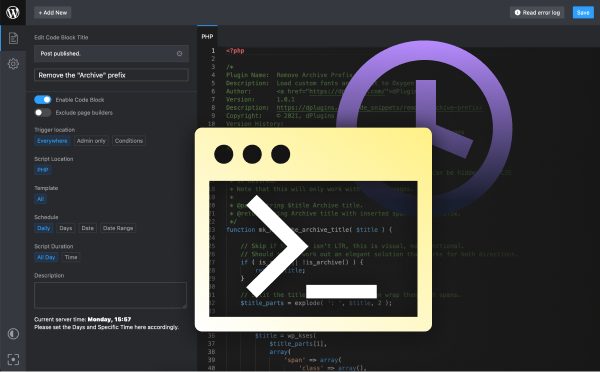The Gutenberg editor provides a great way to create beautiful, dynamic content with a variety of blocks. One of the most powerful features of the Gutenberg editor is the ability to add custom attributes to blocks. Attributes are pieces of information that you can use to control how a block looks and behaves. In this guide, we’ll go over what attributes are, how to use them, and where to find them in the Gutenberg editor. With a little bit of knowledge, you’ll be able to unlock the potential of attributes and create content that is truly unique.
What Are Attributes and How Do They Make Gutenberg Blocks More Powerful?.
Attributes are the building blocks of Gutenberg blocks, making them more powerful and versatile. They are small pieces of data that are associated with a particular Gutenberg block, allowing you to customize it to your exact specifications. Attributes can be anything from simple text fields to more complex features, such as color pickers, checkboxes, and even custom HTML. The beauty of attributes is that they allow you to quickly and easily customize Gutenberg blocks, giving you the power to create stunning and unique designs. With attributes, you can change the size, color, font, and even the content of your blocks. This makes it much easier to create a website that is tailored to your exact needs. Attributes also help you to create more complex blocks more easily. You can utilize them to create dynamic, interactive blocks that can be used to create forms, maps, and more. Attributes also allow you to reuse blocks multiple times, saving you time and effort when creating your website. In short, attributes are what make Gutenberg blocks so powerful and give them so much potential. They are the foundation of the Gutenberg block system and allow you to create stunning websites with great efficiency.
How to Set Up Attributes for Your Custom Gutenberg Blocks.
Are you ready to take your WordPress content to the next level with custom Gutenberg blocks? If so, then you’re in the right place! Setting up attributes for your custom Gutenberg blocks is a great way to ensure that your content stands out from the rest.
Attributes are the main elements of a Gutenberg blocks that allow you to customize the look and feel of your block. By adding attributes to your custom block, you can control the content, the color, the font size, the style, and more. Attributes can be used to create unique, eye-catching designs that will help your content stand out from the rest.
So, how do you set up attributes for your custom Gutenberg blocks? Here are some tips to help get you started:
1. Choose the right attributes. When choosing attributes for your custom Gutenberg blocks, make sure to pick attributes that are relevant to the content you’re displaying. For example, if your block is displaying an image, you might want to add attributes for the size, the position, and the shape of the image.
2. Set up a custom class. You can create a custom class for each of your Gutenberg blocks, which will allow you to control the styling of the block. For example, if you have a block that displays a blog post, you can create a custom class for that block that sets the font size, color, and other styling elements.
3. Make sure to test your attributes. Before you publish your custom Gutenberg blocks, make sure to test the attributes you’ve set up to ensure that they work properly. This will help you avoid any potential issues that may arise after you’ve published your blocks.
By following these simple tips, you can easily set up attributes for your custom Gutenberg blocks and create unique, eye-catching content for your WordPress site. With a little bit of creativity and a few attributes, you can make sure that your content stands out from the rest. So, get creative and start setting up attributes for your custom Gutenberg blocks today!
Creating a Custom Attributes Panel for Your Gutenberg Block.
Creating your own custom attributes panel for your Gutenberg block is a great way to add extra functionality and make your block stand out from the crowd. With a custom attributes panel, you can add extra options for users to customize the appearance and behavior of their block. The process of creating a custom attributes panel for your Gutenberg block is not difficult, but it does require some technical knowledge. Fortunately, the WordPress Gutenberg block API makes it easy to get started. With a few lines of code, you can create an entirely new set of options for users to adjust and customize. You’ll start by creating a JavaScript file which contains the JavaScript code that will define your custom attributes panel. This code will be called whenever your block is rendered in the editor. You’ll need to familiarize yourself with the Gutenberg block API and the various hooks that it provides in order to create your custom attributes panel. Once you’ve created your JavaScript file, you’ll need to register it with the WordPress block API. This is done by adding a line of code to your block’s PHP file. Doing this will tell WordPress that your custom attributes panel should be loaded whenever the block is loaded. After that, you can start building your custom attributes panel. You can add various input fields for users to customize the appearance and behavior of their block. You can also create multiple tabs and sections to help organize the different options. When you’re done, you’ll have a fully-functional custom attributes panel for your Gutenberg block. Your users will appreciate the added functionality and you’ll be proud of the work you’ve done. It’s an inspiring way to stand out from the crowd and make your block truly unique.
Using the Attribute API to Create Complex Interactions in Your Gutenberg Blocks .
Gutenberg blocks are revolutionizing the way we create websites and content. With their easy-to-use building blocks, you can quickly create content that is visually appealing, engaging, and interactive. But did you know that you can unlock even more potential from your Gutenberg blocks by using the Attribute API? The Attribute API gives you the power to customize your blocks with more complex interactions, such as creating dynamic galleries, interactive forms, and multi-column layouts. With the Attribute API, you can create blocks that are more than just pretty pictures – you can make them truly interactive experiences for your readers. Using the Attribute API is easy. All you have to do is add the attributes to the block’s settings. You can then use the attributes to customize the block’s style and functionality. For example, you can use attributes to create a dynamic gallery that updates as the user scrolls through the page, or you can create an interactive form with checkboxes and text boxes that users can fill out. The possibilities are endless! With the Attribute API, you can create custom blocks that will engage your readers and make your website stand out from the rest. So what are you waiting for? Unlock the potential of your Gutenberg blocks and start creating interactive experiences for your users today!
Advanced Attribute Usage for Gutenberg Blocks: Tips and Tricks for Experienced Developers.
As a Gutenberg block developer, you’ve likely encountered the need to use advanced attributes to create the perfect block. Whether you’re crafting a unique design, or simply want to add a few extra features, advanced attributes can be a powerful tool. Here are some tips and tricks to help you take full advantage of their capabilities.
1. Get to Know the Different Attribute Types
Before you start using advanced attributes, it’s important to understand the different types available. The most commonly used are boolean, string, and array attributes. Boolean attributes are either true or false, string attributes are used for text values, and array attributes are used to store multiple values.
2. Take Advantage of Default Values
Default values are a great way to ensure that your blocks are always working properly. By setting a default value for an attribute, you can ensure that any block will always have the correct value even if the user does not set it.
3. Use Advanced Attributes to Create Unique Designs
Advanced attributes can be used to create unique designs for your blocks. For example, you can use boolean attributes to enable or disable certain features, string attributes to add custom text, and array attributes to create a variety of unique styles.
4. Don’t Forget About Usability
When using advanced attributes, it’s important to keep usability in mind. Make sure that your advanced attributes are easy to understand and use. Also, be sure to provide helpful documentation to help users make the most of your advanced attributes.
5. Test Your Blocks
Finally, it’s important to test your blocks with different advanced attribute configurations. This will ensure that your blocks are working properly and that your users will have a positive experience.
Advanced attributes can be a powerful tool to help you create unique and powerful Gutenberg blocks. With these tips and tricks, you’ll be able to take full advantage of their capabilities and create amazing blocks that your users will love.
Getting started with attributes in Gutenberg blocks is a great way to add extra features and functionality to your WordPress site. Attributes allow you to create custom fields for your blocks, giving you greater control over how your content is displayed. This can be especially useful for creating custom blocks for more complex layouts, or for creating blocks that are tailored to your specific needs. With the power of attributes, you can customize and extend the capabilities of Gutenberg blocks to best suit your site.