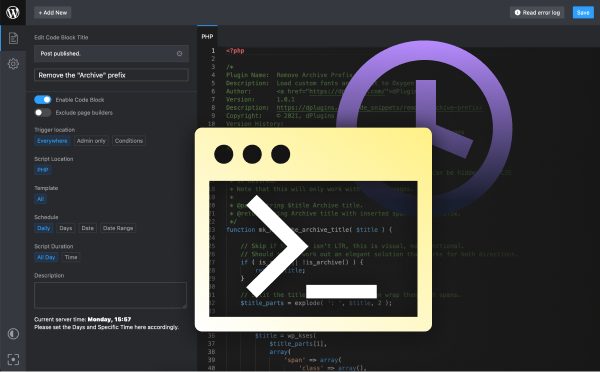Gutenberg is an open-source editor for WordPress that allows users to create content with an intuitive user interface. For many users, it has replaced the classic WordPress editor. With Gutenberg, users can easily create blocks of content, such as text, images, and videos, and arrange them in a way that is visually appealing. CSS is a styling language that is used to control the look and feel of webpages. With CSS, developers can customize the appearance of their content. However, when using Gutenberg, it is important to know when and how to use CSS in order to get the best results. In this article, we will discuss when to use CSS in Gutenberg and how to do it.
How to Use CSS to Make Your Gutenberg Blocks Stand Out.
Gutenberg blocks can help you create beautiful, eye-catching websites in no time. But with a little extra creativity, you can make your blocks stand out even more with CSS. With the right techniques, you can add unique touches and make your content even more visually appealing. Here are some tips on how to use CSS to make your Gutenberg blocks pop.
1. Add Color: Color is one of the most powerful tools for making your blocks stand out. By adding a splash of color to your blocks, you can instantly draw people’s attention and make your content more interesting. Try experimenting with different shades and hues to find the right combination for your site.
2. Use Fonts: Fonts can also be a great way to make your blocks stand out. You can use different sizes, weights, and styles to create a unique look and add visual interest to your content.
3. Create Borders: Adding a border around your blocks can help make them stand out from the rest of your content. You can use different colors, widths, and styles to create an eye-catching border.
4. Add Shadows: Adding a subtle shadow to your blocks can help bring them to life and make them appear more 3-dimensional. This is a great way to make your blocks stand out without overwhelming the page.
These are just a few of the ways you can use CSS to make your Gutenberg blocks stand out. By combining these techniques, you can create a truly unique look for your site and make it stand out from the crowd. So have fun and get creative with your CSS!
Understanding CSS Rules and When to Use Them With Gutenberg.
If you’ve been involved in web development, you know that CSS is an essential part of the process. With CSS rules, you can bring life to your webpages and create visually appealing designs. But when it comes to the Gutenberg editor, CSS rules can be a bit tricky. That’s why it’s important to understand the basics of CSS and when to use them with Gutenberg. First, let’s go over the basics. CSS stands for Cascading Style Sheets. It’s a style sheet language used to describe the look and formatting of a web page. CSS includes a wide range of rules that can be used to style different elements of a page, such as colors, fonts, and margins. When it comes to Gutenberg, you’ll want to use CSS rules sparingly. For example, you may only want to use CSS rules to alter the fonts on a page or to add a background color. You don’t want to use too many rules as it can create a cluttered and confusing look. You should also be aware of the limitations of CSS in Gutenberg. For example, you cannot use it to control the size or position of elements on the page. Additionally, it’s important to note that Gutenberg has its own set of rules and you’ll need to be familiar with these before you start adding CSS rules. Overall, understanding the basics of CSS and when to use it with Gutenberg is an important part of becoming a successful web developer. With a little practice, you’ll be able to create beautiful and functional webpages with ease. So don’t be afraid to experiment and get creative with your CSS rules!
Best Practices for Using CSS in Gutenberg.
CSS is a powerful tool that can be used to create beautiful and engaging webpages, and with the advent of Gutenberg, it has never been easier to use. Here are some best practices for using CSS in Gutenberg to ensure your pages look their absolute best:
1. Start with a Clean Slate. Before you begin adding any CSS, make sure you have a clean slate. Double check that your page is free of any unnecessary code or styling, as this can cause conflicts with your custom CSS.
2. Utilize the Gutenberg Editor. The Gutenberg editor comes with lots of helpful tools and features, such as the ability to add custom classes and IDs to elements. This can help you target specific elements when adding custom CSS.
3. Use Modular Classes. By using modular classes, you can easily reuse styles throughout your page. This can save you time and help keep your codebase organized.
4. Leverage CSS Variables. CSS variables are a great way to quickly change the styling of multiple elements at once. By using variables, you can easily make global changes to your page without having to rewrite your code.
5. Take Advantage of Flexbox. Flexbox is a powerful tool that can be used to create complex layouts quickly and easily. Leveraging flexbox can save you time and help you create responsive layouts that look amazing on any device.
By following these best practices, you can ensure that your pages look their absolute best and engage your visitors. So get creative and start designing with CSS in Gutenberg today!
Tips for Styling Gutenberg Blocks With CSS.
1. Utilize Flexbox: Flexbox is an incredibly powerful tool to use when styling Gutenberg blocks. Utilizing Flexbox can allow you to create dynamic and responsive layouts with ease.
2. Add Custom Classes: By adding custom classes to your Gutenberg blocks, you can easily target them with CSS to create unique styles for each block.
3. Utilize Media Queries: Media queries can be used to adjust the layout and styling of your blocks for different screen sizes.
4. Take Advantage of CSS Variables: CSS variables can be used to store values that can be used throughout your entire stylesheet. This allows you to quickly and easily adjust the appearance of your Gutenberg blocks.
5. Utilize CSS Grid: The CSS Grid system allows you to create complex layouts with ease. Using the grid system, you can create stunning and unique designs for your Gutenberg blocks.
6. Take Advantage of Pseudo Classes: Pseudo classes can be used to style different elements based on their state. This can be incredibly useful when styling interactive blocks.
7. Use CSS Animations: CSS animations can be used to add special effects and animations to your blocks. This is a great way to make your blocks stand out from the crowd.
Exploring CSS Options for Gutenberg Block Design.
Gutenberg blocks have completely revolutionized the way we design webpages and content. With the ability to easily customize and create unique designs with blocks, the possibilities are nearly endless. From creating visually stunning webpages to crafting engaging and informative stories, the power of the Gutenberg block is undeniable. CSS is the key to unlocking the full potential of Gutenberg blocks. CSS gives you the ability to transform your blocks into unique and visually stunning pieces of content. With CSS, you can make your blocks stand out and create an unforgettable user experience. Utilizing CSS to customize your blocks can be as simple or as complex as you want it to be. From changing the font and color of your text to adding a background image or animation, the possibilities are endless. You can even use CSS to create interactive elements within your blocks, allowing your readers to explore the content in a more engaging way. Gutenberg blocks are the core of creating beautiful and powerful websites and content. CSS is the tool that helps you bring your block designs to life. It’s an essential part of creating stunning, engaging, and memorable content that stands out from the crowd. So go ahead, explore all the possibilities that CSS has to offer and take your Gutenberg blocks to the next level.
Enhancing Gutenberg Blocks With Custom CSS.
Are you ready to take your Gutenberg blocks to the next level? With custom CSS, you can transform your content into something truly unique. Gutenberg blocks make it easy to create content that stands out from the crowd. But with the power of custom CSS, you can take your designs even further. With just a few lines of code, you can give your blocks a unique, professional look that will make your content shine. You don’t need to be an expert coder to get started. With just a few tutorials and some practice, you can quickly learn the basics of custom CSS. Once you have the basics down, you can explore more advanced techniques like creating hover effects and adding animations. And the best part is, once you’ve mastered custom CSS, you can apply it to any of your blocks. That means you can create a consistent look and feel across your content, and make sure your readers have the best experience possible. So what are you waiting for? Unleash the power of CSS and take your Gutenberg blocks to the next level.
Making the Most of CSS for Gutenberg Blocks.
Are you looking for a way to make the most out of CSS for your Gutenberg Blocks? Look no further! CSS is a powerful tool for creating beautiful and functional Gutenberg Blocks, and with a few simple tips and tricks you can take your designs to the next level. One of the most important things to keep in mind when creating your Gutenberg Blocks is to keep your CSS organized and readable. This will help you keep track of what styles you have applied, as well as make it easier to make changes to your designs when needed. Another great way to make the most of your CSS for Gutenberg Blocks is to use the latest technologies. CSS3, for example, offers a wide range of features that can help enhance your blocks and make them look amazing. Additionally, using flexbox and grid layouts can help you create complex designs that are responsive and look great on any device. Finally, don’t forget to take advantage of the tools available to you. For example, there are many plugins available that can help you manage your CSS and make it easier to find what you are looking for. Additionally, there are online resources and tutorials that can help you learn more about CSS and how to use it for Gutenberg Blocks. Creating beautiful and functional Gutenberg Blocks is easy with the right tools. With a bit of practice and dedication, you can make the most of CSS and create stunning designs that your users will love. So, don’t wait any longer – get designing and make your Gutenberg Blocks shine!
Optimizing CSS for Gutenberg Blocks.
Crafting beautiful, performant, and optimized Gutenberg blocks doesn’t have to be hard. With a few tips, tricks, and techniques, you can take your blocks to the next level. Start by optimizing your block’s CSS. Add custom classes to each element and use only the selectors you need. This will help keep your code as clean and concise as possible. Next, use modern CSS techniques like flexbox and grid to create complex layouts. You can also use preprocessors like Sass and PostCSS to simplify your code and make it easier to maintain. Finally, consider using a CSS minifier to reduce the size of your stylesheets. This can make a big impact on your block’s performance, especially for mobile users. With these tips, you’ll be able to create beautiful and optimized Gutenberg blocks with ease. So go ahead, take the plunge and start crafting your very own custom blocks today!
Tips for Troubleshooting CSS in Gutenberg.
1. Use the browser’s development tools: Chrome’s DevTools and Firefox’s Firebug are great ways to help you troubleshoot your CSS in Gutenberg. With these tools, you can easily see what elements are being affected by your styles, and which styles are being overridden.
2. Take advantage of Gutenberg’s built-in debugging tools: Gutenberg has some built-in debugging tools to help you investigate and resolve CSS issues. You can use the “Inspector” tool to view the HTML and CSS code associated with a block, and the “Code Editor” to make changes to the CSS if needed.
3. Keep an eye on the source code: It’s always a good idea to keep an eye on the source code when troubleshooting CSS in Gutenberg. This will allow you to identify any errors that may be causing the issue, as well as any conflicting styles.
4. Use the WordPress support forums: If you’re stuck and can’t seem to figure out your CSS issue, don’t hesitate to ask for help. The WordPress support forums are full of knowledgeable and helpful people who are more than willing to lend a hand.
5. Test your changes: Always make sure to test your CSS changes before publishing them. This will help you ensure that your changes are working as expected and won’t cause any unexpected errors.
How to Utilize CSS Selectors in Gutenberg.
As a web developer, you know how powerful CSS selectors can be for styling your website. Now, with the introduction of Gutenberg, you can use CSS selectors to create beautiful custom blocks for your WordPress site. Here’s how to utilize CSS selectors in Gutenberg to build blocks that look great and work seamlessly.
1. Start by familiarizing yourself with the block inspector. This will give you access to the different classes and attributes that make up each block.
2. Use the “Edit as HTML” option to add custom CSS selectors to the block. This allows you to target specific elements of the block and customize them as you like.
3. If you want to change the overall style of your block, use global classes that apply to the entire block. This will make it easier to make changes to the entire block at once.
4. When you’re ready to add specific styling to individual elements, use “ID” to target elements with a specific ID. This allows you to customize individual elements without affecting the entire block.
5. Finally, if you want to create a style that applies across multiple blocks, use classes that are shared by different blocks. This will allow you to make global changes to multiple blocks at once.
By taking advantage of the powerful CSS selectors available in Gutenberg, you can create custom blocks that look great and work seamlessly. So get creative, and start experimenting with CSS selectors in Gutenberg today!
Creating Reusable Styles With CSS for Gutenberg Blocks.
Creating reusable styles with CSS for Gutenberg blocks is a great way to streamline your WordPress development workflow. By making use of CSS, you can save yourself time and effort by creating a set of styles that can be quickly and easily applied to any Gutenberg block you create. Reusable styles are a great way to keep your WordPress site looking consistent and professional. When you create a block, you can apply a set of styles to it that will remain consistent across all blocks. This helps create a cohesive look and feel across your site and makes it easier for visitors to recognize the different elements of your site. By creating reusable styles, you can also save yourself time and effort when creating blocks. Instead of having to code each block from scratch, you can simply apply your pre-defined styles to your block and have it ready for use in no time. This makes creating blocks much faster and easier, and ensures that your site will look great no matter what block you use. Reusable styles also make it easier to keep track of the various styles you have created. You can easily see which styles you have used on which blocks, making it easier for you to make changes or add new styles as needed. This allows you to keep your blocks looking consistent and professional, no matter how often you make changes. Creating reusable styles with CSS for Gutenberg blocks is a great way to streamline your WordPress development workflow. By taking the time to create a set of styles that can be quickly and easily applied to any block you create, you can save yourself time and effort, while ensuring that your site looks professional and consistent.
In conclusion, CSS is a powerful tool when used in conjunction with Gutenberg, allowing you to customize the look and feel of your website or blog. CSS can be used in many different ways, from creating a custom color palette to changing the font and font size. Additionally, CSS can be used to modify the layout and structure of a page or post. With the right knowledge and skill, CSS can be used to create stunning websites and blogs.