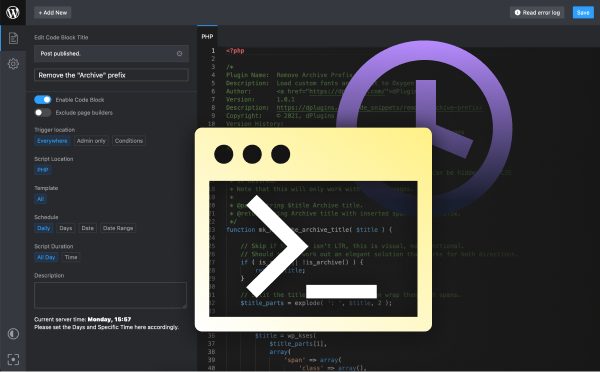Gutenberg is a powerful and versatile content-editing platform that allows you to customize your website or blog with a variety of features. One of the most useful features that Gutenberg provides is the ability to add custom fonts to your content. With the help of the Gutenberg Fonts plugin, you can easily choose from thousands of free and paid fonts to make your content stand out. This guide will explain how to add custom fonts to your Gutenberg content and how to customize them.
How to Add Custom Fonts to Your Gutenberg Website.
Adding custom fonts to your Gutenberg website can be a great way to stand out from the crowd and make your site look unique. Not only can custom fonts add a personal touch, they can also make your site look more professional and polished. Plus, they’re surprisingly easy to add. To get started, choose a font that best suits your site. You can find thousands of free and paid fonts online, or you can use font-linking services like Google Fonts or Adobe Fonts. Once you’ve chosen the perfect font, it’s time to get it on your site. One of the easiest ways to add custom fonts to your Gutenberg website is by using a plugin. There are a variety of plugins available that make it easy to add custom fonts to your site, including Easy Google Fonts, FontPress, and Typekit. Simply install the plugin, choose the font you want to use, and you’re ready to go. If you’re feeling more adventurous, you can also add custom fonts to your site manually. To do this, you’ll need to first download the font file, then upload it to your server and add the code to your theme’s CSS file. This is an advanced technique, so it’s not recommended for beginners. Adding custom fonts to your Gutenberg website is a great way to make your site look more professional and eye-catching. With the right font, you can create a truly unique experience for your visitors. So don’t be afraid to get creative – the possibilities are endless!
The Benefits of Using Custom Fonts on Your Gutenberg Site.
Custom fonts can add a unique, professional touch to your Gutenberg site. By creating a custom font, you can give your site a unique and identifiable visual identity that stands out from the competition. With custom fonts, you can also create a new and unique look for your brand, allowing you to stand out from the crowd. When it comes to creating a unique look for your site, custom fonts are a great choice. They give you the flexibility to choose the exact font style, size, and color that best fits your brand. With custom fonts, you can also make sure that your site is accessible for all users, no matter their device or platform. Custom fonts are also incredibly versatile. Whether you are designing a blog, an e-commerce store, or a professional portfolio site, custom fonts can help you create a unique and memorable look that stands out from the crowd. With custom fonts, you can also ensure that your site is up-to-date with the latest trends and technologies. Finally, custom fonts help you create an experience that is tailored to your visitors. By using custom fonts, you can ensure that your website is optimized for all devices, and that it offers an engaging and enjoyable user experience. With custom fonts, you can also make sure that your site looks great on all platforms. Custom fonts are a great way to create an engaging and memorable experience for your visitors. With custom fonts, you can create a unique look for your site that stands out from the competition and helps you differentiate yourself from the crowd.
Best Practices for Selecting and Pairing Custom Fonts in Gutenberg.
When it comes to website design, selecting and pairing custom fonts in Gutenberg can be the difference between a captivating user experience and a forgettable one. As the foundational building block of your website, custom fonts can set the tone and create a unique visual appeal.
To ensure your website stands out from the crowd and makes a lasting impression, follow these best practices for selecting and pairing custom fonts in Gutenberg.
1. Know Your Audience: First and foremost, when choosing fonts, consider the needs and preferences of your target audience. For example, if you’re designing a website for a corporate client, serif fonts might be a better choice than a whimsical script font.
2. Consider Your Brand Identity: Your font selection should be in line with your brand identity. Think of fonts as another form of visual branding. For example, a playful font might be perfect for a children’s website, while a more serious font might be better suited to a law firm website.
3. Aim for Contrast: When pairing fonts, aim for contrast. Using similar fonts can make your website look cluttered and unappealing. Contrasting fonts, on the other hand, can create a dynamic and visually interesting design.
4. Make It Readable: Ultimately, your font selection should be legible and easy to read. Remember, typography is about communication—not decoration.
5. Test, Test, Test: Once you’ve selected and paired your fonts, it’s important to test them on different devices to make sure they look good across various screen sizes and resolutions.
Creating the perfect website design requires careful consideration of every element, and selecting and pairing custom fonts in Gutenberg is no exception. By following these best practices, you can ensure your website stands out from the crowd and makes a lasting impression.
Optimizing Your Custom Fonts for Gutenberg Performance.
Are you looking for ways to optimize your custom fonts for Gutenberg performance? If so, you’ve come to the right place! Optimizing your fonts for Gutenberg can have a huge impact on your website’s performance and usability. Gutenberg is a powerful content editor that makes creating and editing content easier and faster. But it can also be a bit of a resource hog, and if you’re not careful, it can slow down your website significantly. That’s why it’s important to optimize your custom fonts for Gutenberg performance. The first step is to make sure that you’re using font formats that are optimized for the web. The two most common formats are TrueType (TTF) and OpenType (OTF). TTF files are smaller and faster, while OTF files have more features and options. Choose the format that works best for your website and stick with it. Once you’ve chosen the right format, you should also aim to reduce the number of fonts you’re using. Too many fonts can slow down your website and make it difficult to read. Try to stick to one or two fonts and use them consistently throughout your website. Finally, make sure that you’re using your fonts efficiently. Avoid using more fonts than necessary, and make sure to only include the necessary characters and symbols in each font. This will help to reduce the overall size of your fonts, and improve your website’s performance. Optimizing your custom fonts for Gutenberg performance is a great way to improve the speed and usability of your website. By following these tips, you can make sure that your website runs smoothly, and your visitors have a great experience!
Crafting a Unique Look and Feel with Custom Fonts in Gutenberg.
The power of fonts can’t be understated, and it’s even more important in the Gutenberg editor. Custom fonts can take your website design to the next level, creating a unique look and feel that helps make your website stand out from the rest. With custom fonts, you can create a cohesive design that reflects your brand and speaks to your audience. From vintage-style script fonts to modern display fonts, there’s a font to match any style. The best part is, you don’t have to be a design expert to make the most of custom fonts. Gutenberg makes it easy to select and implement the perfect font for your website. When selecting a font, think about what it says about your brand. Does it reflect the tone and style of your website? How do you want readers to feel when they look at your website? With the right font, you can create a sense of familiarity and trust that will make readers feel comfortable navigating your website. Once you’ve selected the perfect font, you can easily add it to your Gutenberg website with a few clicks. Gutenberg’s visual editor allows you to preview your font and tweak it until it’s just right. You can also adjust the font size, color, and spacing to create a look that is uniquely yours. Custom fonts are an easy and powerful way to create a unique look and feel for your website. With Gutenberg, you can easily select and implement the perfect font for your website and create a design that is sure to make a lasting impression.
The Custom Fonts feature in Gutenberg is an incredibly powerful tool for anyone looking to create unique, eye-catching designs. It offers a quick and easy way to add a personal touch to any project. With the ability to customize fonts, users can create beautiful, unique designs that stand out from the crowd. Whether it’s for a website, blog post, or print piece, custom fonts are a great way to make sure that your work stands out.