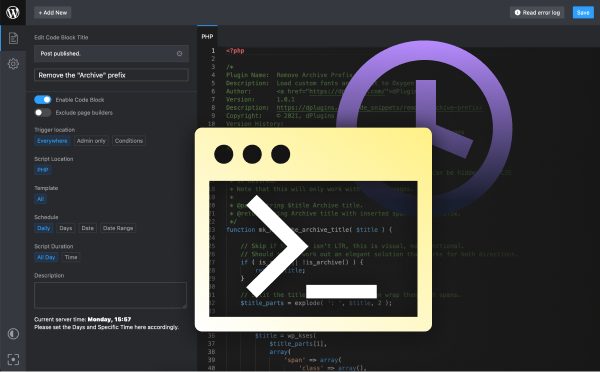Gutenberg has revolutionized the way WordPress users create and edit content, but it can be limiting when it comes to building out custom elements. Fortunately, it is possible to build custom Gutenberg blocks without using React. This guide will show you how to create your own custom Gutenberg element without the need for React and how to register it with the WordPress editor.
How to Create a Custom Gutenberg Element Without React.
Are you looking to create a custom Gutenberg Element without React? With the rise of the Gutenberg block editor, it has never been easier to create custom blocks for WordPress websites. While React is a great tool for creating custom blocks, it is not the only way to create a custom block. You can create a custom Gutenberg Element without React, and it is easier than you might think. The first step to creating a custom Gutenberg Element without React is to create your own custom block. This can be done with a few lines of code and the WordPress Block API. To begin, you will need to create a new plugin using a text editor and the WordPress Plugin Boilerplate. Once you have the boilerplate installed, you can add your own custom block code. This code will include the HTML, CSS, and JavaScript that you need to create your custom block. The next step is to register your custom block with WordPress. This can be done with a few lines of code in your plugin’s functions.php file. This code will tell WordPress that your custom block exists and that it should be added to the WordPress block editor. Once your custom block is registered with WordPress, you can begin to build out your custom block’s functionality. This can be done with a few lines of JavaScript and the WordPress Block API. You can use this code to define the settings and attributes of your custom block, as well as the content that will be displayed in the block editor. Finally, you can add your custom block to the WordPress block editor. This can be done by adding a few lines of code to your plugin’s functions.php file. This code will tell WordPress where to find your custom block and how to render it in the block editor. Creating a custom Gutenberg Element without React is easier than you might think. By following the steps outlined above, you can create a beautiful custom block that can be used in the WordPress block editor. With a few lines of code, you can create a custom block that is easy to use and that enhances the user experience of your WordPress website.
Utilizing JavaScript to Build a Custom Gutenberg Element.
JavaScript is a powerful tool for building custom elements for the Gutenberg editor. With it, you can create new and unique blocks to enhance the effectiveness of your WordPress site. Whether you’re a seasoned developer or a beginner just getting started, the possibilities are endless when it comes to utilizing the power of JavaScript to create custom Gutenberg elements. You can create interactive elements such as an image carousel or a collapsible accordion menu. You can also design custom blocks to display complex data sets, or you can even add additional features such as animation or parallax scrolling. The great thing about using JavaScript is that you don’t need to be an expert programmer to get started. A basic understanding of HTML and CSS is enough to get you up and running. By utilizing the power of JavaScript and the Gutenberg editor, you can create a unique and personalized look for your WordPress site and make it stand out from the crowd. So, get creative and start building your own custom Gutenberg elements today!
Modifying the Core Gutenberg Editor to Create a Custom Element.
Are you ready to take your Gutenberg Editor to the next level? With a few simple tweaks, you can create custom elements that make your content stand out from the crowd. By modifying the core Gutenberg Editor, you can create unique elements that help to tell your story. Think of it as a digital scrapbook – you can customize the elements to fit whatever creative vision you have in mind. Whether you’re a content creator, a marketer, or a designer, customizing your content can be a powerful tool. With the right modifications, you can create interactive visuals that draw readers in and effectively communicate your message. By adding custom elements to your content, you’ll create a unique and engaging experience for your audience. You can create visuals that are tailored to your brand and make your content stand out from the rest. The possibilities are endless! With the core Gutenberg Editor, you can create custom elements that help to tell your story. Unlock your creative potential and start creating custom elements that make your content shine!
Explore the Benefits of Building a Custom Gutenberg Element.
Do you want to take your WordPress website to the next level? With custom Gutenberg elements, you can do just that!
Gutenberg is the revolutionary, open-source WordPress editor that provides an easy-to-use, intuitive interface for creating beautiful, modern websites. By creating your own custom Gutenberg elements, you can make your website stand out from the crowd and give it a unique, professional look.
Here are the top benefits of building custom Gutenberg elements:
1. Full Customization: With custom Gutenberg elements, you have full control over the design and features of your website. You can customize the look and feel of your website to your exact specifications, making it look and function exactly how you want it to.
2. Increased Efficiency: By creating custom elements, you can streamline the development process and make your website more efficient. You can create elements that are tailored to your specific needs, cutting down on the time and effort needed to develop a website.
3. Increased Flexibility: With custom Gutenberg elements, you can be more flexible and creative in how you design your website. You can create elements that can be used in multiple ways, allowing you to create a more dynamic and engaging user experience.
4. Improved Performance: Custom elements are optimized for performance, meaning your website will run faster and more smoothly. This can lead to improved user experience and increased conversions.
Building custom Gutenberg elements is a great way to take your WordPress website to the next level. With full customization, increased efficiency, increased flexibility, and improved performance, you can create a website that is both attractive and user-friendly. So, what are you waiting for? Get started today and unlock the full potential of your website!
Understanding the Basics of Building a Custom Gutenberg Element.
Are you ready to take your WordPress site to the next level? With the introduction of the new Gutenberg editor, it’s easier than ever to create custom elements for your site. Gutenberg is a powerful tool that allows you to build custom blocks, or elements, that can be used to enhance the look and feel of your site. With this new tool, you can take your site to the next level by creating custom elements that are tailored to your specific needs. Whether you want to add a custom slider, create a custom portfolio section, or even add a custom contact form, Gutenberg makes it easy to create a unique and beautiful website. Building a custom Gutenberg element is surprisingly simple. All you need to do is create a block template, which is essentially a combination of HTML and JavaScript. Once you have this template in place, you can then add custom styling and functionality to it. This allows you to create unique elements that are tailored to your site’s design and purpose. The best part about building custom elements is that you can customize them as much as you want. For example, you can add custom animations, images, and even audio to your blocks. You can also change the size and shape of the elements to fit the look and feel of your site. Gutenberg makes it easy to create custom elements that make your WordPress site stand out from the crowd. With just a few simple steps, you can create beautiful and unique elements that will make your site stand out. So what are you waiting for? Start building custom Gutenberg elements today and take your WordPress site to the next level!
Tips and Tricks for Building a Custom Gutenberg Element.
1. Start by creating a basic structure for your custom Gutenberg element. Think about all the features you want it to have, then create a basic structure that will accommodate them.
2. Make sure to use the latest version of Gutenberg for your custom element. This will ensure that your element runs smoothly and that it is up-to-date with the latest features.
3. Familiarize yourself with the standard Gutenberg elements and how they are built. This will help you create a more efficient and streamlined custom element.
4. Take advantage of the reusable block feature to quickly create multiple similar elements. This will save you time and effort while still giving you the custom element you need.
5. Get creative with the styling of your custom element. Look at other sites for inspiration and use advanced CSS techniques to give your element a unique look.
6. Don’t forget to test your custom element in different browsers and devices. Make sure that it looks and functions the same across all platforms.
7. Utilize the “Inspect” tool in your browser to troubleshoot any issues you may have with your custom element. This can help you quickly identify any problems and fix them quickly.
8. Consider the impact of your custom element on page speed and performance. Make sure that your element does not slow down the page or cause any performance issues.
9. Keep up to date with the latest features and changes in Gutenberg. This will help you stay ahead of the curve and ensure that your custom element is always up to date.
10. Have fun with your custom element! Building a custom element can be a great way to express yourself and create something unique.
Going Beyond the Basics with a Custom Gutenberg Element.
If you’re a WordPress user, you know the power of the Gutenberg Editor. The editor is the foundation of WordPress and it is what makes WordPress so powerful and user-friendly. But what if you want to take your WordPress experience to the next level? You can do that by creating a custom Gutenberg Element. Gutenberg Elements are custom blocks that you can add to the WordPress editor. They’re like little plugins that bring specific features and functions to your WordPress site. They can range from simple text boxes and buttons to complex forms and media galleries. With a custom Gutenberg Element, you can make your website look more professional, create better user experiences, and even save time. Creating a custom Gutenberg Element is simpler than you might think. First, you’ll need to create a block file in your theme’s directory. Then, you’ll need to write the code for your element, which includes HTML, CSS, and JavaScript. Finally, you’ll need to register the element in the editor and add it to the Visual Editor. Once your custom element is installed, you can start using it to enhance your WordPress site. For example, you can create custom forms, media galleries, and even interactive content. You can also use the element to add in custom features and functions that you need for your site. Creating custom Gutenberg Elements is a great way to take your WordPress experience to the next level. With a custom element, you can take your website to the next level, create better user experiences, and save time. So why not take the plunge and create a custom Gutenberg Element for your site today?
Advanced Techniques to Create a Custom Gutenberg Element.
Creating custom Gutenberg elements is a powerful way to add an extra layer of customization to your WordPress website. With the right tools and techniques, you can create custom elements that will bring your content to life and give your website a unique look and feel.
Here are a few advanced techniques to help you create custom Gutenberg elements:
1. Learn the basics. Before you dive into creating custom elements, make sure you have a good understanding of the basics of Gutenberg. Familiarize yourself with the different blocks, the HTML structure, and the different attributes associated with each element.
2. Utilize custom CSS. By adding custom CSS to your Gutenberg elements, you can create unique designs and custom effects. This is a great way to give your elements a unique style and make them stand out from the rest.
3. Use JavaScript. JavaScript can be used to create interactive elements and dynamic effects. This allows you to create elements that are highly engaging and that respond to user input.
4. Leverage third-party plugins. There are a number of third-party plugins that can help you create custom elements with ease. These plugins often come with built-in features and options so you can quickly create the elements you need.
5. Experiment with different techniques. Creating custom elements is all about experimentation. Try different techniques, think outside the box, and be creative. You never know what you can come up with until you try!
With these advanced techniques, you can create custom Gutenberg elements that are both visually stunning and highly interactive. You’ll be able to create a website that stands out from the rest and that is tailored to your specific needs.
Design Considerations for Building a Custom Gutenberg Element.
As a web developer, you have the exciting opportunity to create custom Gutenberg elements that can help bring your website to life. Whether you’re creating a portfolio page, an interactive map, or any other kind of custom element, there are a few key considerations to keep in mind as you build. First and foremost, it’s important to think about how the element will integrate with the rest of your website. If you’re using a theme, make sure your custom element has a consistent visual style that complements the overall look and feel. Keep in mind the user experience as well. Make sure the functionality of the element is easy to understand and use. Second, consider the content of the element. If you’re creating a portfolio page, make sure you have a way to easily add and update projects. If you’re creating an interactive map, make sure all of the necessary elements are included and easy to use. Finally, keep performance in mind. Make sure to optimize the code and images to ensure a smooth user experience. You can even use caching and other performance-enhancing measures to ensure your custom element runs quickly and efficiently. By keeping these considerations in mind, you can create custom elements that are both visually stunning and functional. With the right amount of creativity and technical skill, you can truly make your website stand out from the crowd. So go ahead and get started – the possibilities are endless!
1Testing and Debugging Your Custom Gutenberg Element.
Testing and debugging your custom Gutenberg element can be a daunting task. But don’t let that stop you—you can do it! Testing and debugging your element can help you create a bug-free experience for your visitors, and with the right approach, it can be an exciting and rewarding process. Start by considering the user experience. What experience do you want to create for your users? What are the features you want to include? Once you have a concrete idea of what your element should do, you can begin to think about how to test it. First, create a development environment. This will let you test the element without impacting the live site. As you test, look out for both functional and visual errors. Your goal is to ensure that the element is working as intended, while also looking great. Next, use console logs to help you find and fix errors. Console logs provide detailed information about the code in your element, including errors and warnings. This makes it easier to identify where the issue is coming from and helps you pinpoint the exact problem. Finally, consider using automated testing tools. Automated tools can make the testing process faster and more efficient. Many tools are available that can help you simulate user interactions, test performance, and more. Testing and debugging your custom Gutenberg element doesn’t have to be a daunting task. With the right approach and the right tools, you can create a great experience for your users and ensure your elements are bug-free. So take the plunge and get to testing and debugging—you won’t be sorry!
Building custom Gutenberg elements without React can be a great way to add custom functionality to any WordPress website. It is often easier and quicker to do than using React and can be used to create custom blocks quickly and easily. By following the steps listed in this article, anyone can create their own custom Gutenberg element without React. It is a great way to quickly and easily add custom features to a website without needing to learn a new technology.